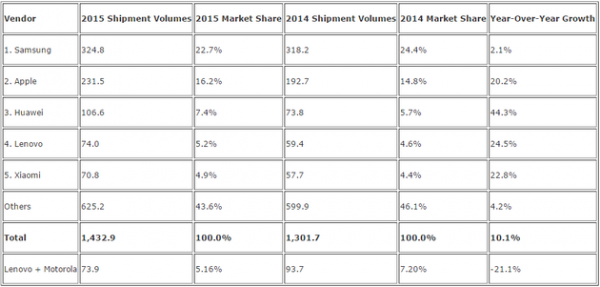So, goodbye to LG and HTC? And does Sony even have a chance any longer?
1/28/2016
Virtual Reality: The Biggest Thing Ever
In 1965, Philip K. Dick’s novel, The Three Stigmata of Palmer Eldritch, was published. It featured this memorable ingredient:
… unwilling colonists have fallen prey to a form of escapism involving the use of an illegal drug (CAN-D) in concert with “layouts.” Layouts are physical props intended to simulate a sort of alternate reality where life is easier than either the grim existence of the colonists in their marginal off-world colonies, or even Earth, where global warming has progressed to the point that Antarctica is prime vacation resort territory. The illegal drug CAN-D allows people to “share” their experience of the “Perky Pat” (the name of the main female character in the simulated world) layouts. This “sharing” has caused a pseudo-religious cult or series of cults to grow up around the layouts and the use of the drug.
And in his 1968 book, Do Androids Dream of Electric Sheep?, Dick included a religion called Mercerism that was totally virtual reality (this element is not included in the movieBlade Runner):
Philip K. Dick was soooo far ahead of everyone.
Recently, I finally got a glimpse of what he meant.
And it will change everything. Everything.
This is how it happened.
I went to the 23rd Street/6th Avenue Best Buy with two intentions:
1) Try the Insignia Flex Elite 7.85 tablet again.
2) Try the Samsung Galaxy View again.
I did the first. Never did the second.
Why?
Because sitting next to the View was the Samsung Galaxy Gear VR headset. Which I had no intention of trying but the pricetag said US$99. So I figured, what the hell.
I’d never had the chance to try VR before. At trade shows, the lines for demos had always been impossibly long.
So to see a VR headset sitting there unused?
Why not?
There were several demo VRs (is that the right term, VRs? I’m using it anyway.) available. I selected the largest icon in the view, which was for a Cirque du Soleil thing (which I later learned is called Kurios).
Stop.
Before that, when I put the headset on (well, I never strapped it on, I held it against my face), it beeped and the view became active.
And I sneered to myself, “I thought so.”
Because I was looking at a stupid screen. With edges. That didn’t fill my view.
Seriously, that’s what I expected all of it to be like. Because at a trade show ages ago, a company was selling a headset that promised watching TV through it would be like being in a theater with a ginormous screen. Well, I got to try that. And I thought the company was delusional. It looked like a shitty tiny screen floating in front of my eyes.
The choice selection screen on the VR appeared a bit larger than that, but still.
At the side of the headset is a touchpad of sorts and it’s used to position the pointer to select a VR to, um, view.
So, Cirque du Soleil.
A momentary spinner and then … BAM!
I could see pixels. It was low-res.
But …
… I was surrounded by it. No edges.
… the three-dimensionality of it was better than real life, even at low-res.
… at one point I reached out with my hand to touch one of the people — and I had no hand!
This was just the beginning.
Another interruption: I haven’t been to see a 3-D movie in just about forever. I’ve never been impressed by the 3-D. It always looked like animated paper cutouts on different planes of depth. Everything was still flat, just at different depths.
The 3-D of the Cirque du Soleil was not like that at all. It was full freaking 3-D.
And people talk about “immersive” experiences? How you can lose yourself in a book or movie?
No, only VR is actually immersive.
Another demo I tried was Cinema VR. I played a Transformers movie 3-D trailer.
And there was the pathetic 3-D I detest. Flat cutouts at different depths. Not immersive at all. Like those “TV glasses” of ages ago.
Another demo was a CGI rendering of being underwater (I think it’s called Blue VR). This had far fewer pixels than the other demos. And it was eerie. I turned my head all around. Fish came up to my face. Sharks sped past me — and because you can’t hear them, boom!, you’re shocked to see one blithely passing by. And being in the water and looking up at the bottoms of icebergs is a real trip.
Immersive. This was 360-degree in all directions immersive. Left, right, up, down, every damn angle. No seams, no edges, all How The Hell Did They Do This?!
And then there was the demo/trailer of The Martian, from the movie.
This one above all the others made my head explode.
I’m in outer space. No. I’m surrounded by outer space. Stars all over the place. The dust of galaxies spanning countless miles. I look down. I have no feet. I turn my head. I’m in orbit above Mars!
Then I’m moving over the surface of Mars. Moving. I look down. I have no feet. But the ground is moving. I become disoriented and reach out to grab the countertop!
It went on from there. But my god, the sensation. I was totally disembodied. I was surrounded. I was elsewhere. My real-world feet didn’t matter. I had no hands to touch anything “out there.” I was just eyes.
Another demo was called Bandit Six. I’m in the turret of a World War II tail gun. I can look all around me at the “cockpit.” I look down and I have to huge-ass fighter’s body I don’t have in real life, seated. If I look down more, my “body” disappears and I see the seat itself! I didn’t know if this was interactive nor how to interact. The touchpad at the side of the visor isn’t easy to distinguish, a weak point of this. Bombs were going off, fighter planes were attacking, and all I could do was … sit there. At least it never ended in death! But looking at that setup, it wasn’t a stretch to imagine it redone for a Star Wars game and the classic scene of Luke in the Millennium Falcon shooting TIE Fighters.
Another demo I tried was called The Recruit. I’m seated in a low-res dimly-lit room with a badly-CGIed desk. A human — not CGI — woman enters and begins a spiel about what I’ll experience, what they can do to me, and how they want me to work for them. It was very weird. The weirdest part was at the end, when she said they could even instill fear. And suddenly we’re outside. Above a cityscape. And I look down. And I have no feet. And I’m in mid-air between and higher than the roofs of two skyscrapers! Geeeeeez! I had to grab the countertop again because I had the fear I would plummet to the ground!
I must have looked like a spaz to anyone passing by. Turning my head all over the place, going “Holy shit!” at certain points.
1/26/2016
Allumette is a beautiful virtual world from an Oculus Story Studio veteran
One of the harder parts of development, he says, is approaching a medium he and others at Penrose have worked in for years as if they’re just starting to learn it. “Because the reality is, we know very little,” he says. “The best filmmakers weren’t stage play or opera directors. It took completely new minds to make things like the close-up.” It’s time, in other words, for a generation of VR auteur experiments — and Chung hopes Allumette will be one of the first.
There’s so much focus and energy now in this medium and momentum that I would say it’s going to go faster than the other art forms before it. It’s going to evolve faster than cinema. It’s going to evolve faster than maybe theater. I think it’s going to be faster, just because everything is faster now, and because you see this kind of crazy exponential growth.It’s going to be in the schools, it’s going to be in the hospitals, it’s going to be in your house, it’s going to be completely integrated into culture, I believe. And so therefore that’s maybe when we could think of a certain maturity. It’s just going to be part of reality.
“Virtual reality” is a clunky term.
Just like “self-portrait” spawned “selfie,” will mainstream “virtual reality” spawn “realie”?
1/24/2016
The Chuwi's latest 2 in 1 tablet Chuwi Hi12 will be released on January 28
The Chuwi's latest 2 in 1 tablet Chuwi Hi12 will be released on January 28, 2016 and the official price is set at 299 dollors.
Here are more details:
1. Comes with the super large 12.0 inch 2160*1440 (3:2) capacitive touch screen.
2. Equipped with the powerful Intel CPU and GPU - Intel X5 Series Cherry Trail Z8300 CPU and Intel HD Graphics Gen8 GPU.
3. Runs on the latest Windows 10 operating system, and can support dual OS latter (Windows 10 + Android 5.1).
4. Adopts 4GB RAM + 64GB ROM, dual USB port, 11000mAh battery and 2MP + 5MP dual cameras.
5. Have the removable magnetic docking keyboard with touch pannel, but need to purchase additionally.
Here are more details:
1. Comes with the super large 12.0 inch 2160*1440 (3:2) capacitive touch screen.
2. Equipped with the powerful Intel CPU and GPU - Intel X5 Series Cherry Trail Z8300 CPU and Intel HD Graphics Gen8 GPU.
3. Runs on the latest Windows 10 operating system, and can support dual OS latter (Windows 10 + Android 5.1).
4. Adopts 4GB RAM + 64GB ROM, dual USB port, 11000mAh battery and 2MP + 5MP dual cameras.
5. Have the removable magnetic docking keyboard with touch pannel, but need to purchase additionally.
CHUWI’s official website: http://www.chuwi.com/
CHUWI’s online store (in Chinese): http://chiwei.tmall.com/
More exciting news will be coming soon: http://ahappydeal.info/
More exciting news will be coming soon: http://ahappydeal.info/
TOP 5 best Data recovery apps
TOP 5 best Data recovery apps




The data in Android phones can be lost dueto several reasons like upgrade failure ,deleting accidentally ,formatting yourmemory card,factory reset by mistake etc. Is it possible to restore the lost data which might contain importantphotos,videos and messages from Android phone? Data recovery app is just oneway to go.
Some of the popular recovery apps forandroid phones are:
GT Recovery for Android
GT Recovery is on top beacuse theease-to-use interface,it’s ideal for everyone. Simple clicks bring you what youwant. It can undelete deleted files,recover lost data with scanning the storagespace on your android phone. If you accidentally deleted something important onyour phone,reformatted your memory card,or restore your phone to the factorydefault settings. GT Recovery can help your recover images or photos,recoveraudios as musics and records,recover videos,recover lost contacts andmessages,which contains functions as installation file recovery,packagerecovery,documents recovery etc.
Features:
~Supports mainstream volume formats,asFAT,EXT3,EXT4.
~The scanning results of audios or videoscan be previewed.
~Help you find what you want easily .
If you want to try only one data recoveryapp,make GT Recovery for Android that one.I highly recommend GT Recovery.
Helium-App Sync and Backup
Helium is developed by the guys behind CyanogenMod ROMwhich is the most popular custom rom available for the Android platform. It isfull of features and functions that make it very easy to backup your completeandroid device with just few taps. You can backup all your data and you don’teven need root on your android device.
The premium version of Helium lets you backup with cloudstorage service like,Google Drive,Dropbox,etc. So you can restore your datadirectly from the cloud.
TitaniumBackup
Titanium Backup is another popular datarecovery app for android users. Over 15 million people using this app. TitaniumBackup is a open efficient app to restore all the application and setting onyour android devices. It allows you to backup and restore your lostfiles,SMS/MMS,APPS,bookmarks ,call log, and more.
You can use Titanium Backup for recoverwhatever data you have lost on Android devices,and it will push to a new phone.Let’s have a try.
Easy Backup & Restore
Easy Backup & Restore is free so there areno premium version and no subscription for you to purchase. It lets you backupeverything except for app data and settings as it only works with rooteddevices.You can even email all your backup content to anyone so they canrestore the backup on their device.
If you are looking for simple backing upfor your data to your SD card or cloud storage service,Easy Backup &Restoreis the perfect app.
CM Backup – Safe,Cloud,Speedy
Cheetah Mobile’s CM Backup is a fairlypopular and highly rated backup solution in the Play Store. It allows to 5GBcloud storage after registration. CM Backup doesn’t backup applications, but itwill backup contacts,messages,call logs,bookmarks,calendar info,alarms,and userdictionaries. Many Android user like this tool for user friendly and wellperformed. With it ,you can restore contacts,MMS/SMS,photos,calllogs,bookmarks,text messages and any information that you have lostaccidentally.
You can try CM Backup if you need torecover data on your phone.
1/21/2016
Bluetimes took part in CES from Jan 6-9th 2016
Bluetimes took part in CES from Jan 6-9th 2016 located in Las Vegas, USA.
Devices showed during CES:
1. Exclusive design Type-C Power Bank with built-in Qualcomm 2.0 solution: The first mini Real 10000mAh Type-C polymer power bank with PC+ABS surface material.
2. Qualcomm 2.0 Input/Output Power Bank: Charge 75% faster than normal. Compatible with SamsungS6/S6 Edge/Edge+, Note4/Note5/Edge, LG G4 and Nexus 6/5X/6P etc.
3. Family Model Series: We have 5 individual family series, including Exclusive America series, Large Capacity series, PU leather series etc.
4. Outdoor Waterproof-Dustproof-Shockproof UPS: More safety & fun when hanging out with family and friends.
Flymemo GIT1 Action Camera 1080p HD + WiFi Functionality Sony IMX322 Sensor-Pro Edition
Flymemo GIT1 Action Camera 1080p HD + WiFi Functionality Sony IMX322 Sensor, Pro Edition
Flymemo GIT1 Action Camera 1080p HD + WiFi Functionality Sony IMX322 Sensor, Pro Edition
Product Description
Highlights
Super Wide Angle View with 1080p HD Resolution
1.5" Video Screen
All Glass Lens
Compatible with GoPro / SJCam Accessories
Proprietary 100 Foot Waterproof Case
Dash Camera Ready (auto on/off + loop recording
WiFi Connectivity with iOS + Android apps
90 Minute Battery Life (Replaceable Battery)
Takes up to 64GB SD Card (Not Included)
Time Lapse Recording Modes
Specifications
Sensor: Sony IMX322
Lens: High quality all glass elements
Angle of View: 160°,120°
Zoom: 4 x digital zoom
LCD Display: 1.5 inches LCD screen
Video Resolution: 1080P HD video: 1920 x 1080; 30fps 960P HD video: 1280 x 960; 30fps 720P HD video: 1280 x 720; 30fps WVGA: 848 x 480; 120fps
Video Format: H.264 encoder, MP4 video container
Loop Recording: Supported
Photo Resolutions: 12MP (4032*3024),8MP (3264*2448),5MP (2592*1944),3MP (2048*1536)
Time Lapse Photo: 2 sec. / 5 sec. / 10 sec. / 30 sec. / 60 sec.
Video Out: HD Video: Micro HDMI (HDMI cable sold separately) G-Sensor: Supported
WiFi: Supported
Storage: microSD up to 64GB
Weight: 2.25 oz
Battery: 950mAh Lithium-Ion rechargeable battery
What's in the Package:
GIT1 Camera
English User Manual
950mAh Removable Battery
USB Data Cable
30M Waterproof Casing
Bike Roll Bar Mount
Flat Adhesive Mount
Curve Adhesive Mount
Long Screw
Short Screw
Long Connector
Short Connector
Quick Release Buckle
Super Wide Angle View with 1080p HD Resolution
1.5" Video Screen
All Glass Lens
Compatible with GoPro / SJCam Accessories
Proprietary 100 Foot Waterproof Case
Dash Camera Ready (auto on/off + loop recording
WiFi Connectivity with iOS + Android apps
90 Minute Battery Life (Replaceable Battery)
Takes up to 64GB SD Card (Not Included)
Time Lapse Recording Modes
Specifications
Sensor: Sony IMX322
Lens: High quality all glass elements
Angle of View: 160°,120°
Zoom: 4 x digital zoom
LCD Display: 1.5 inches LCD screen
Video Resolution: 1080P HD video: 1920 x 1080; 30fps 960P HD video: 1280 x 960; 30fps 720P HD video: 1280 x 720; 30fps WVGA: 848 x 480; 120fps
Video Format: H.264 encoder, MP4 video container
Loop Recording: Supported
Photo Resolutions: 12MP (4032*3024),8MP (3264*2448),5MP (2592*1944),3MP (2048*1536)
Time Lapse Photo: 2 sec. / 5 sec. / 10 sec. / 30 sec. / 60 sec.
Video Out: HD Video: Micro HDMI (HDMI cable sold separately) G-Sensor: Supported
WiFi: Supported
Storage: microSD up to 64GB
Weight: 2.25 oz
Battery: 950mAh Lithium-Ion rechargeable battery
What's in the Package:
GIT1 Camera
English User Manual
950mAh Removable Battery
USB Data Cable
30M Waterproof Casing
Bike Roll Bar Mount
Flat Adhesive Mount
Curve Adhesive Mount
Long Screw
Short Screw
Long Connector
Short Connector
Quick Release Buckle
Ele Cam Explorer Tips
| I Know that Ele Cam use OV4689 that is 4Mp sensor native 16:9 format. Why they use it at 16Mp for pictures shot? why they advertise as 16Mp? http://www.ovt.com/products/sensor.php?id=136 I have seen not good pictures and video in low light.. also app and firmware is not optimized well (app is awful) |
[CHUWI HI10] REVIEW BOOT TIME AND PHOTOSHOP COLD RUN / WARM RUN
[CHUWI HI10] REVIEW BOOT TIME AND PHOTOSHOP COLD RUN / WARM RUN
A quick impromptu hands-on. Showing boot time and general web responsiveness, as well as Photoshop CS6 cold run and warm run.
All is not good with this tablet. Full review coming up, subscribe to catch it.
A quick impromptu hands-on. Showing boot time and general web responsiveness, as well as Photoshop CS6 cold run and warm run.
All is not good with this tablet. Full review coming up, subscribe to catch it.
1/19/2016
The Voyo A1 Plus Ultimate is not just a tablet but also a powerful Ultrabook
The Voyo A1 Plus Ultimate is not just a tablet but also a powerful Ultrabook. Designwise, it is a cross between the Lenovo Yoga feature and Mac book Air, where the tablet bares close resemblance. The tablet actually isn’t new, the older version came with BayTrail processor, and now this new version is powered by a Cherry Trail Processor.
What’s different from other tablets?
The tablet doesn’t detach with it’s keyboard, which means, it is probably close to a laptop rather than a tablet. But you do have the option to open the screen at a 180 degree angle, turning it into a tablet PC. Furthermore, despite the nondetachable keyboard, the tablet still retains a thin body at just 16mm, which is respectable for its size. Also at only 1.2kg, it is thinner and lighter than most Ultrabooks in the market.
What is included in the package?
Considered a 2 in one package, the tablet offers the flexibility of a Tablet PC and a laptop at the same time. However, it does lack certain features you might consider on a laptop. Ethernet cable and USB 3.0 are lacking, which means, the tablet relies much on WiFi connectivity. The 10,000mAh battery will also give you about 8 hours of typical use, but this may vary depending on user preference and usage practice.
Overall, not really a tablet, but would pass more as an ultra thin Ultrabook. I think a detachable keyboard via a Magnetic Dock, similar to other transformer tablets would have been a better option. But if you want a tablet PC and Ultrabook all in one package, then the Voyo A1 Plus Ultimate might be your pick.

Teclast X16 Review
There are actually two versions of the Teclast X16. The more expensive and Business grade model Teclast X16 Power and a more consumer friendly Teclast X16 Pro, which has a slightly tone down hardware. In terms of key differences, except for the obvious differences in Memory and Processing power, both tablets are identical.
The Teclast X16 Pro hardware is actually similar to the previously released Teclast X98 Pro. Take at peak at the specs below:
- Intel Atom Cherry Trail Processor X5 Z8500 (same with Teclast X98 Pro)
- 4 GB RAM and 64 GB ROM (Expandable Storage)
- Dual OS version
- 32300mWh Battery
- Supports Active Stylus and Keyboard Dock (still optional)
- USB 3.0 and 4K video output
- Same design with the Teclast X16 Power
Is the new Cherry Trail X7 Z8700 more powerful than Intel Core M?
Sadly no, the new Cherry Trail X7 variant is just a version that is clocked higher, able to reach about 2.4GHz on turbo boost. And thus, in terms of processing power, the chipset is marginally faster than the X5 Z8500 which you can find on the Teclast X98 Pro. The Intel Core M, is basically a low power consuming Core i3 Processor, and is twice as fast as Cherry Trail.
What features can you expect on the Teclast X16 Power?
For starters, it is overkill in terms of memory, carry 8 GB RAM and also the fastest variant of the Cherry Trail Chipset Family. The tablet also supports Active Stylus and Keyboard Docking, although this accessories are not included on the stock package, which is a “bummer”. Furthermore, the tablet is equipped with Dual OS versions, a great 11.6 inch, IPS, 1080p display and a huge battery that will cater to most business people who will not use the tablet for gaming, but for as a workstation tablet, running most Word applications and presentations readily.
One glaring question?
Will the tablet run hot again? I hope this issue has been resolved, since my last review of the Teclast X98 Pro, although no thermal throttling, but the tablet does run hot. Maybe Teclast will add better thermal pads, or thermal cooling to the tablet.
Business grade but also not cheap
Yes, it is business grade, and yes Teclast makes one of the most well-built tablets in the market today (speaking from experience of the Teclast X98 Pro). But it isn’t really cheap, the price is even closer to the Teclast X2 Pro, which is clearly faster with the Intel Core M. Anyway, the Teclast X16 Pro, sounds more affordable, although the features closely resembles the Teclast X98 Pro.
Note: You can compare this tablet to other tablets in this category. visit here: Tablet guide

Highlights of Teclast X16 Power
- Powered by the Fastest chipset of the Cherry Trail family
- 8 GB RAM and 64 GB eMMC Storage
- 11.6 inch, IPS, 1080p Display
- Dual OS (Windows 10 and Android 5.0 Lollipop)
- USB 3.0 Support
- 4K video output
- Active Stylus Support (Wacom Stylus)
- Magnetic Docking Port (Keyboard)
- up to 8 hours battery life (32300mWh)
- Great build quality
Limitations:
- Not at fast as the Intel Core M variant (Teclast X2 Pro or the Cube i7 Stylus) – for more info, visit Tablet guide
- Non SSD Storage
- Active stylus and keyboard not included on stock package
| The Teclast X16 Power retails at $349Teclast X16 Pro retails at $259 (flash sale) sale valid until January 23, 2016 Teclast X16 Power/Pro Keyboard accessories |
Subscribe to:
Posts (Atom)
Download Movies on iPhone for Free? Learn the Best Way
1. Top 5 Free Websites to Download Movies for iPhone Below we have detailed some of the best and legal websites that allow you to download m...